Deploy Machine Learning Pipeline on AWS Fargate
Deploy Machine Learning Pipeline on AWS Fargate
by Moez Ali

RECAP
In our last post on deploying a machine learning pipeline in the cloud, we demonstrated how to develop a machine learning pipeline in PyCaret, containerize it with Docker and serve it as a web application using Google Kubernetes Engine. If you haven’t heard about PyCaret before, please read this announcement to learn more.
In this tutorial, we will use the same machine learning pipeline and Flask app that we built and deployed previously. This time we will demonstrate how to containerize and deploy a machine learning pipeline serverless using AWS Fargate.
👉 Learning Goals of this Tutorial
What is a Container? What is Docker? What is Kubernetes?
What is Amazon Elastic Container Service (ECS)?
What are AWS Fargate and serverless deployment?
Build and push a Docker image onto Amazon Elastic Container Registry.
Create and execute a task definition using AWS-managed infrastructure i.e. AWS Fargate.
See a web app in action that uses a trained machine learning pipeline to predict new data points in real-time.
This tutorial will cover the entire workflow starting from building a docker image locally, uploading it onto Amazon Elastic Container Registry, creating a cluster and then defining and executing task using AWS-managed infrastructure i.e. AWS Fargate.
In the past, we have covered deployment on other cloud platforms such as Azure and Google. If you are interested in learning more about those, you can read the following stories:
💻 Toolbox for this tutorial
PyCaret
PyCaret is an open source, low-code machine learning library in Python that is used to train and deploy machine learning pipelines and models into production. PyCaret can be installed easily using pip.
Flask
Flask is a framework that allows you to build web applications. A web application can be a commercial website, blog, e-commerce system, or an application that generates predictions from data provided in real-time using trained models. If you don’t have Flask installed, you can use pip to install it.
Docker Toolbox for Windows 10 Home
Docker** **is a tool designed to make it easier to create, deploy, and run applications by using containers. Containers are used to package up an application with all of its necessary components, such as libraries and other dependencies, and ship it all out as one package. If you haven’t used docker before, this tutorial also covers the installation of Docker Toolbox (legacy) on Windows 10 Home. In the previous tutorial we covered how to install Docker Desktop on Windows 10 Pro edition.
Amazon Web Services (AWS)
Amazon Web Services (AWS) is a comprehensive and broadly adopted cloud platform, offered by Amazon. It has over 175 fully-featured services from data centers globally. If you haven’t used AWS before, you can sign-up for a free account.
✔️Let’s get started…..
What is a Container?
Before we get into implementation using AWS Fargate, let’s understand what a container is and why we would need one?

Have you ever had the problem where your code works fine on your computer but when a friend tries to run the exact same code, it doesn’t work? If your friend is repeating the exact same steps, he or she should get the same results, right? The one-word answer to this is **the environment. **Your friend’s environment is different than yours.
What does an environment include? → The programing language such as Python and all the libraries and dependencies with the exact versions using which application was built and tested.
If we can create an environment that we can transfer to other machines (for example: your friend’s computer or a cloud service provider like Google Cloud Platform), we can reproduce the results anywhere. Hence, ***a ****container ***is a type of software that packages up an application and all its dependencies so the application runs reliably from one computing environment to another.
What is Docker?
Docker is a company that provides software (also called Docker) that allows users to build, run and manage containers. While Docker’s container are the most common, there are other less famous alternatives such as LXD and LXC.

Now that you theoretically understand what a container is and how Docker is used to containerize applications, let’s imagine a scenario where you have to run multiple containers across a fleet of machines to support an enterprise level machine learning application with varied workloads during day and night. This is pretty common for real-life and as simple as it may sound, it is a lot of work to do manually.
You need to start the right containers at the right time, figure out how they can talk to each other, handle storage considerations, deal with failed containers or hardware and million other things!
This entire process of managing hundreds and thousands of containers to keep the application up and running is known as container orchestration. Don’t get caught up in the technical details yet.
At this point, you must recognize that managing real-life applications require more than one container and managing all of the infrastructure to keep containers up and running is cumbersome, manual and an administrative burden.
This brings us to Kubernetes.
What is Kubernetes?
Kubernetes is an open-source system developed by Google in 2014 for managing containerized applications. In simple words, Kubernetes ****is a system for running and coordinating containerized applications across a cluster of machines.
While Kubernetes is an open-source system developed by Google, almost all major cloud service providers offer Kubernetes as a Managed Service. For example: **Amazon Elastic Kubernetes Service (EKS) offered by Amazon, Google Kubernetes Engine (GKE) offered by Google, **and **Azure Kubernetes Service (AKS) **offered by Microsoft.
So far we have discussed and understood:
✔️ A container
✔️ Docker
✔️ Kubernetes
Before introducing AWS Fargate, there is only one thing left to discuss and that is Amazon’s own container orchestration service Amazon Elastic Container Service (ECS).
AWS Elastic Container Service (ECS)
Amazon Elastic Container Service (Amazon ECS) is Amazon’s home-grown container orchestration platform. The idea behind ECS is similar to Kubernetes (both of them are orchestration services).
ECS is an AWS-native service, meaning that it is only possible to use on AWS infrastructure. On the other hand, EKS is based on Kubernetes, an open-source project which is available to users running on multi-cloud (AWS, GCP, Azure) and even On-Premise.
Amazon also offers a Kubernetes based container orchestration service known as **Amazon Elastic Kubernetes Service (Amazon EKS). **Even though the purpose of ECS and EKS is pretty similar i.e. orchestrating containerized applications, there are quite a few differences in pricing, compatibility and security. There is no best answer and the choice of solution depends on the use-case.
Irrespective of whichever container orchestration service you are using (ECS or EKS), there are two ways you can implement the underlying infrastructure:
Manually manage the cluster and underlying infrastructure such as Virtual Machines / Servers / (also known as EC2 instances in AWS).
Serverless — Absolutely no need to manage anything. Just upload the container and that’s it. ← This is AWS Fargate.
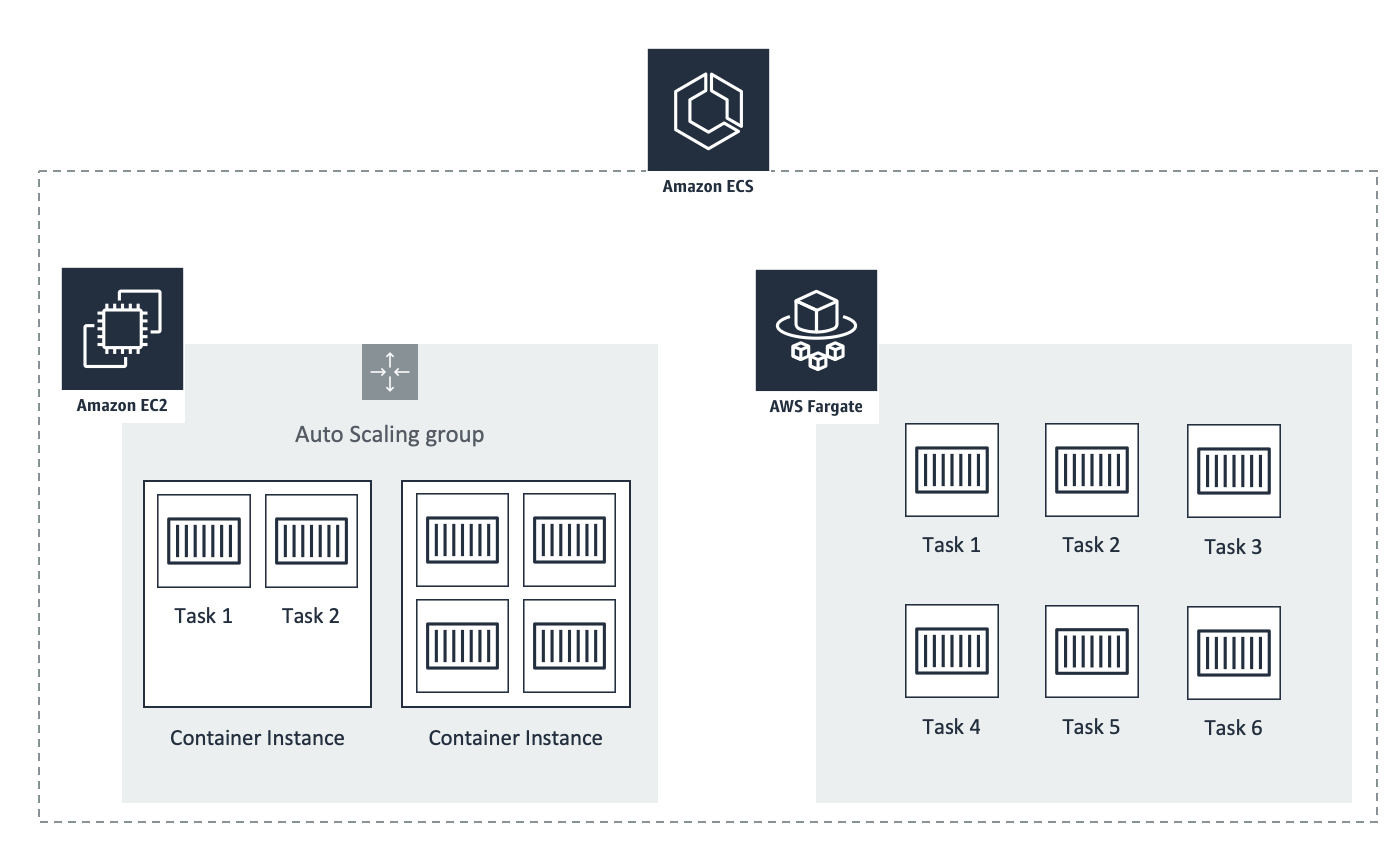
AWS Fargate — serverless compute for containers
AWS Fargate is a serverless compute engine for containers that works with both Amazon Elastic Container Service (ECS) and Amazon Elastic Kubernetes Service (EKS). Fargate makes it easy for you to focus on building your applications. Fargate removes the need to provision and manage servers, lets you specify and pay for resources per application, and improves security through application isolation by design.
Fargate allocates the right amount of compute, eliminating the need to choose instances and scale cluster capacity. You only pay for the resources required to run your containers, so there is no over-provisioning and paying for additional servers.
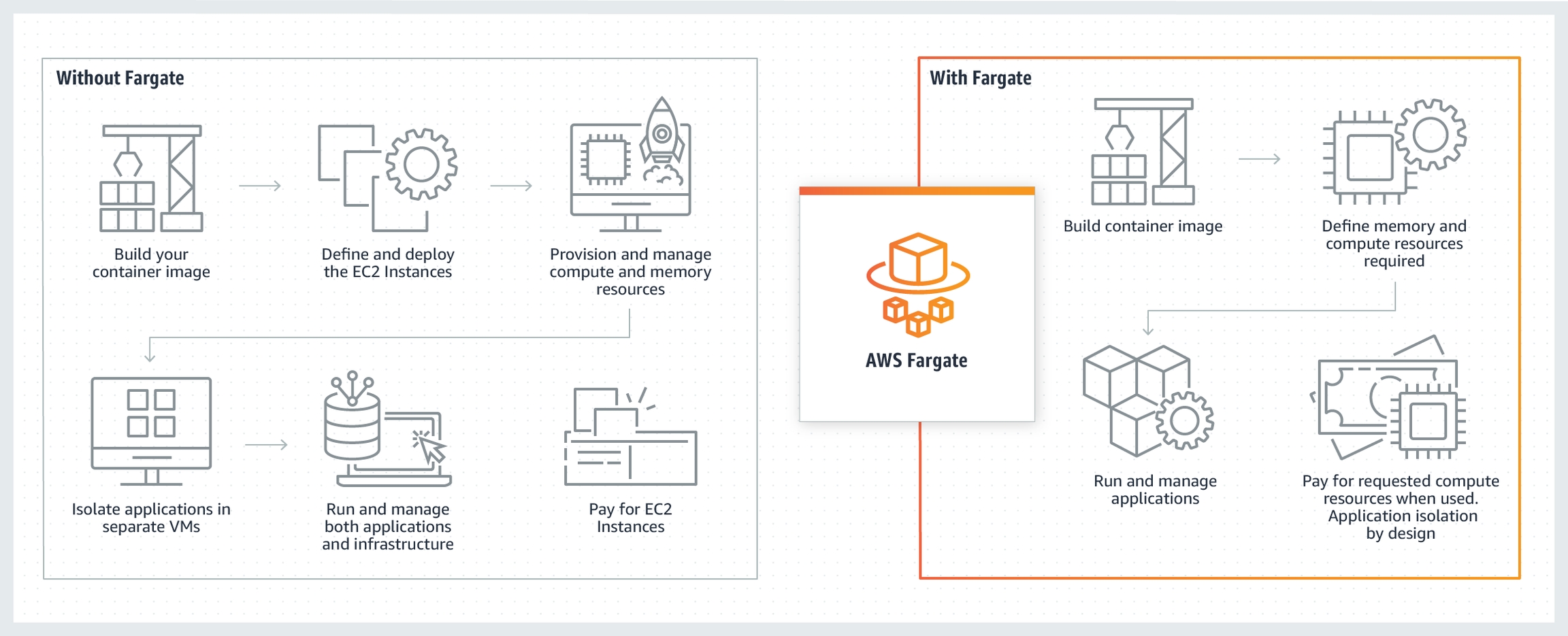
There is no best answer as to which approach is better. The choice between going serverless or manually managing an EC2 cluster depends on the use-case. Some pointers that can assist with this choice include:
ECS EC2 (Manual Approach)
You are all-in on AWS.
You have a dedicated Ops team in place to manage AWS resources.
You have an existing footprint on AWS i.e. you are already managing EC2 instances
AWS Fargate
You do not have huge Ops team to manage AWS resources.
You do not want operational responsibility or want to reduce it.
Your application is stateless (A stateless app is an application that does not save client data generated in one session for use in the next session with that client).
Setting the Business Context
An insurance company wants to improve its cash flow forecasting by better predicting patient charges using demographic and basic patient health risk metrics at the time of hospitalization.

Objective
To build and deploy a web application where the demographic and health information of a patient is entered into a web-based form which then outputs a predicted charge amount.
Tasks
Train and develop a machine learning pipeline for deployment.
Build a web app using a Flask framework. It will use the trained ML pipeline to generate predictions on new data points in real-time.
Build and push a Docker image onto Amazon Elastic Container Registry.
Create and execute a task to deploy the app using AWS Fargate serverless infrastructure.
Since we have already covered the first two tasks in our initial tutorial, we will quickly recap them and then focus on the remaining items in the list above. If you are interested in learning more about developing a machine learning pipeline in Python using PyCaret and building a web app using a Flask framework, please read this tutorial.
👉 Develop a Machine Learning Pipeline
We are using PyCaret in Python for training and developing a machine learning pipeline which will be used as part of our web app. The Machine Learning Pipeline can be developed in an Integrated Development Environment (IDE) or Notebook. We have used a notebook to run the below code:
When you save a model in PyCaret, the entire transformation pipeline based on the configuration defined in the **setup() **function is created . All inter-dependencies are orchestrated automatically. See the pipeline and model stored in the ‘deployment_28042020’ variable:
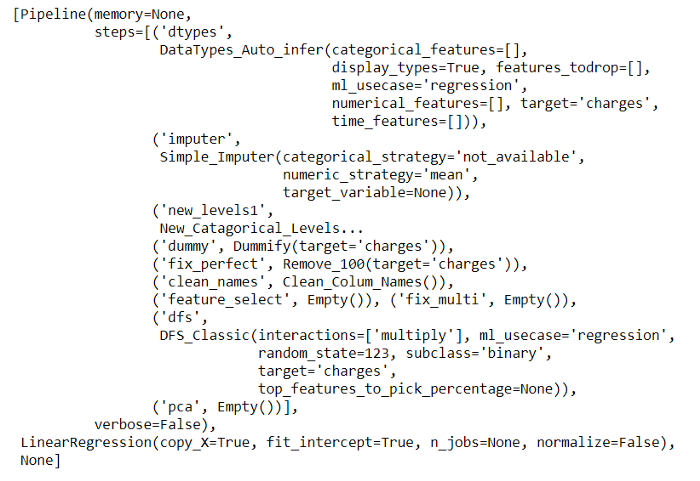
👉 Build a Web Application
This tutorial is not focused on building a Flask application. It is only discussed here for completeness. Now that our machine learning pipeline is ready we need a web application that can connect to our trained pipeline to generate predictions on new data points in real-time. We have created the web application using Flask framework in Python. There are two parts of this application:
Front-end (designed using HTML)
Back-end (developed using Flask)
This is how our web application looks:
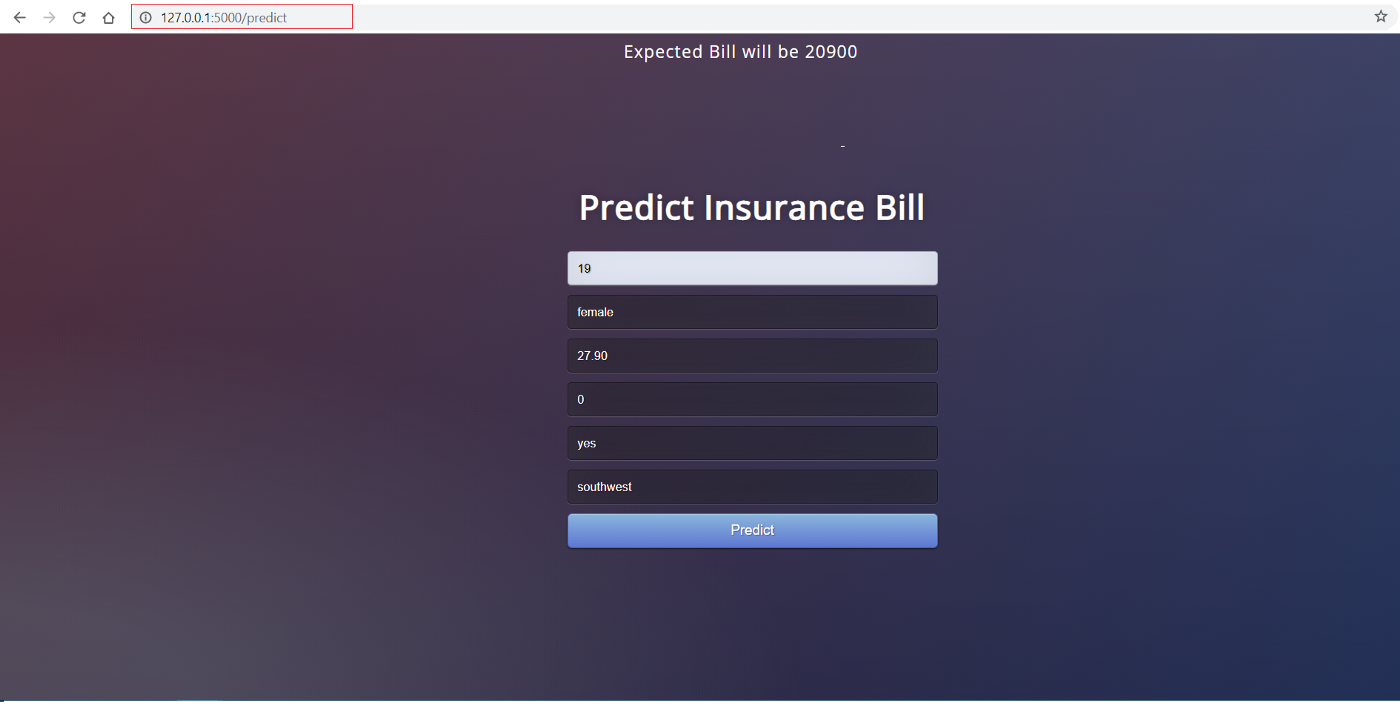
If you haven’t followed along so far, no problem. You can simply fork this repository from GitHub. This is how your project folder should look at this point:
10-steps to deploy a ML pipeline using AWS Fargate:
👉 Step 1 — Install Docker Toolbox (for Windows 10 Home)
In order to build a docker image locally, you will need Docker installed on your computer. If you are using Windows 10 64-bit: Pro, Enterprise, or Education (Build 15063 or later) you can download Docker Desktop from DockerHub.
However, if you are using Windows 10 Home, you would need to install the last release of legacy Docker Toolbox (v19.03.1) from Dockers GitHub page.
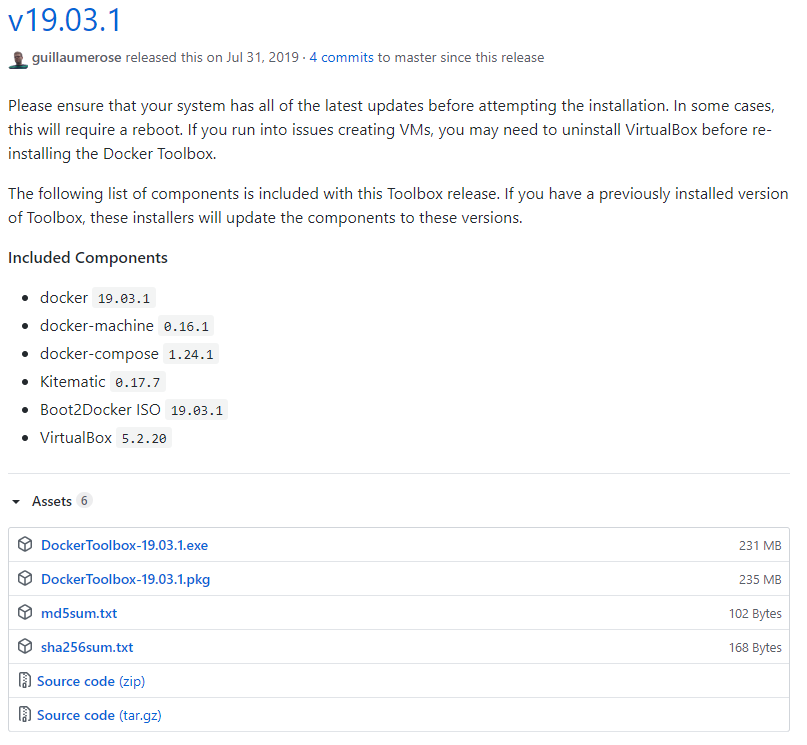
Download and Run DockerToolbox-19.03.1.exe file.
The easiest way to check if the installation was successful is by opening the command prompt and typing in ‘docker’. It should print the help menu.
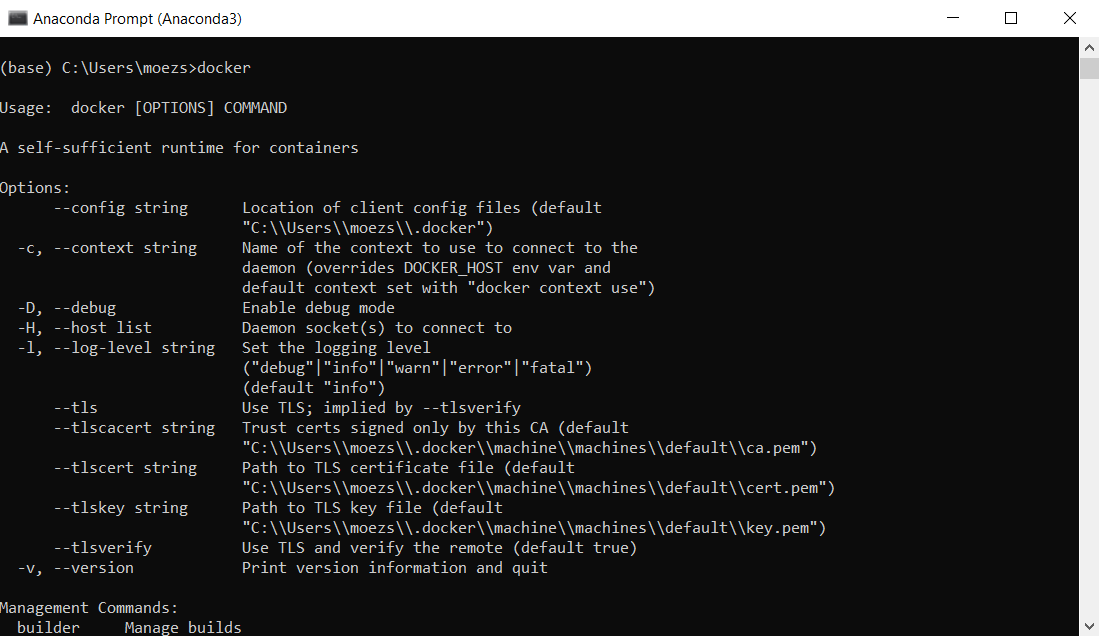
👉 Step 2— Create a Dockerfile
The first step for creating a Docker image is to create a Dockerfile in the project directory. A Dockerfile is just a file with a set of instructions. The Dockerfile for this project looks like this:
A Dockerfile is case-sensitive and must be in the project folder with the other project files. A Dockerfile has no extension and can be created using any text editor. You can download the Dockerfile used in this project from this GitHub Repository.
👉 Step 3— Create a Repository in Elastic Container Registry (ECR)
(a) Login to your AWS console and search for Elastic Container Registry:
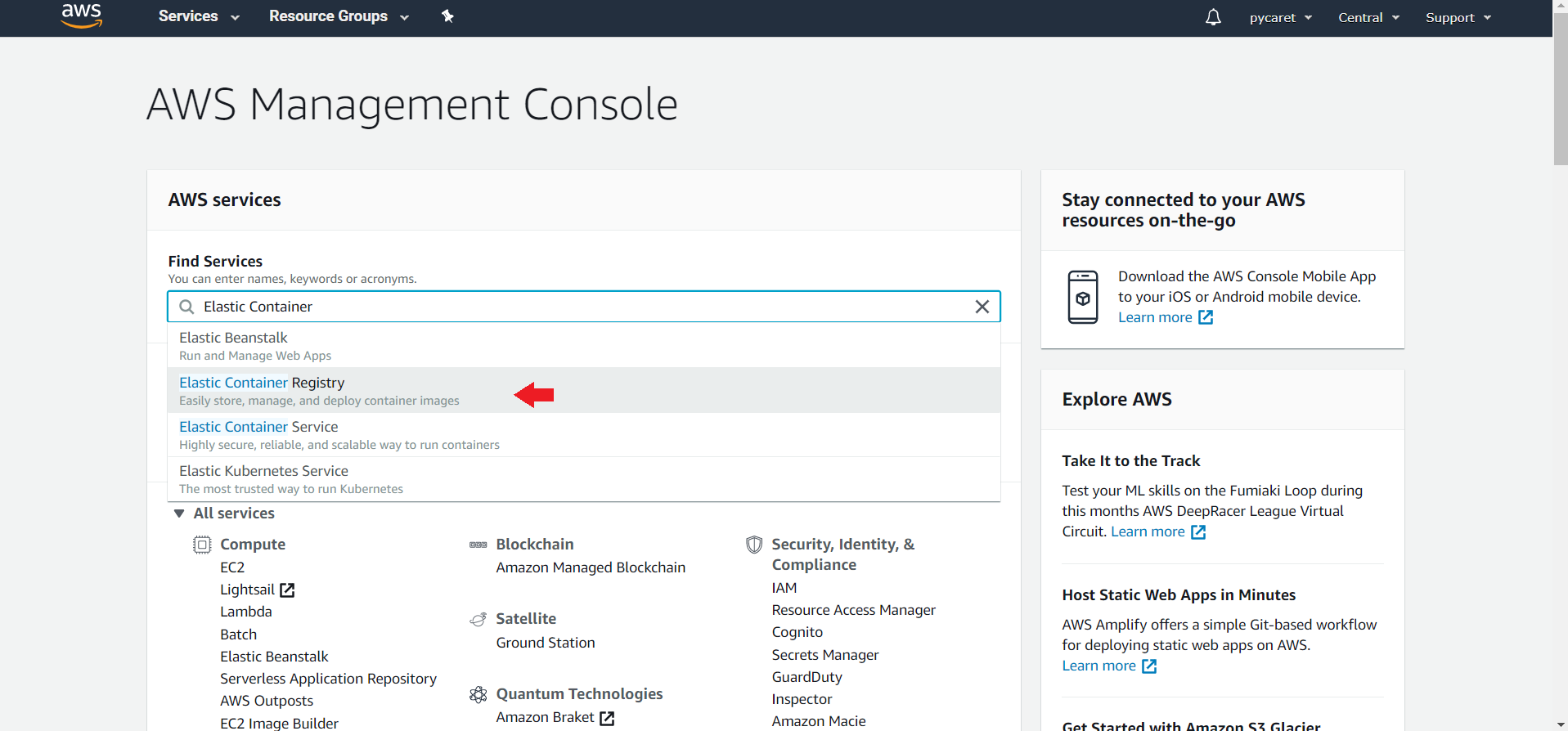
(b) Create a new repository:
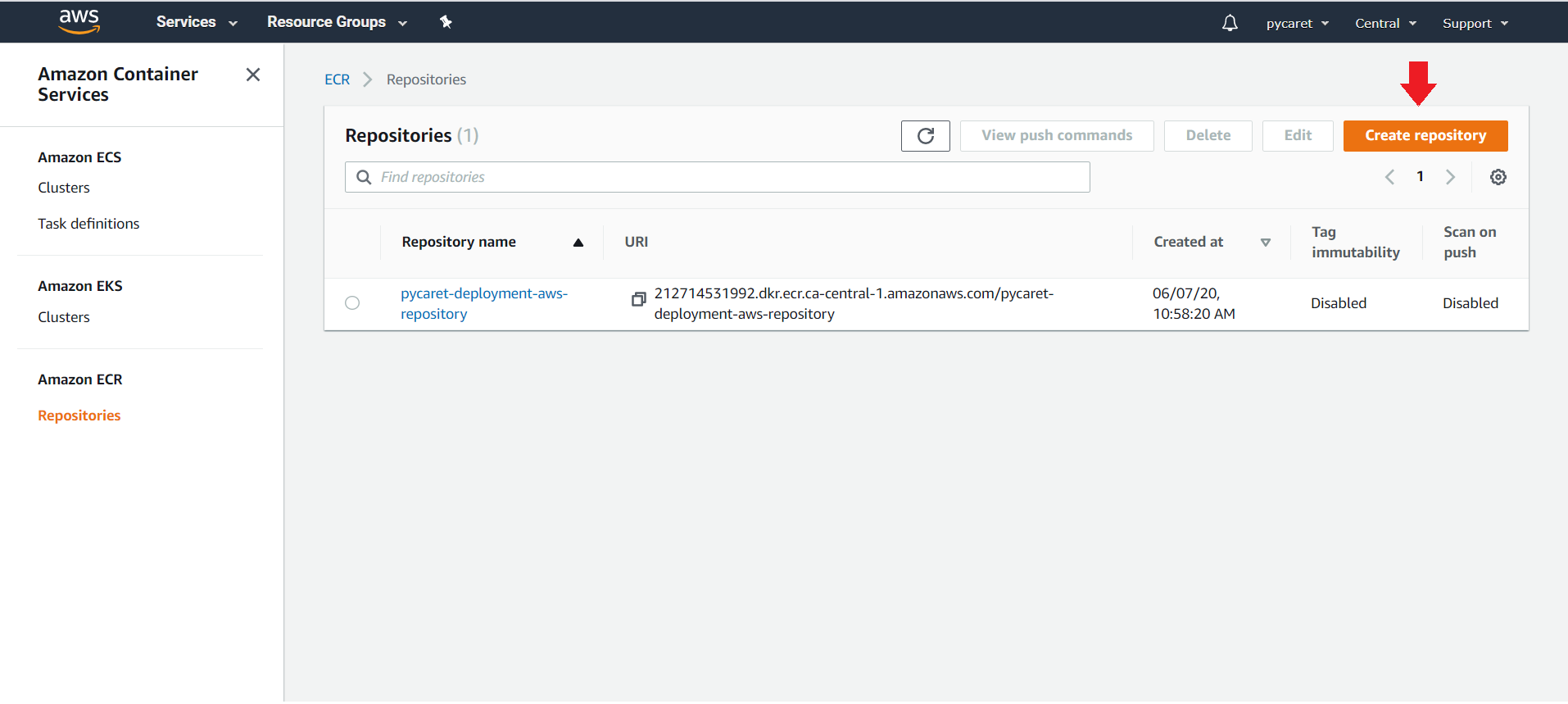
For this demo we have created ‘pycaret-deployment-aws-repository’.
(c) Click on “View push commands”:
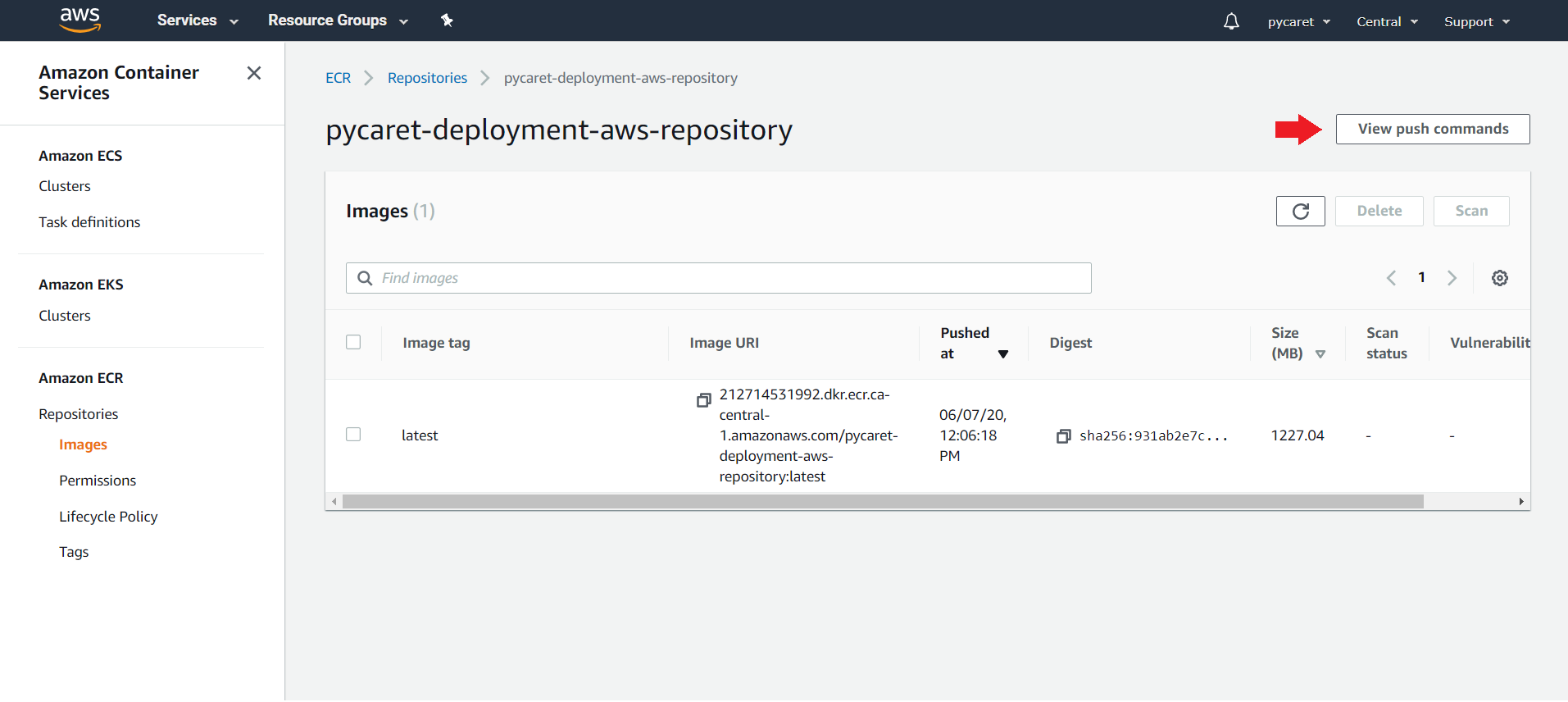
(d) Copy Push Commands:
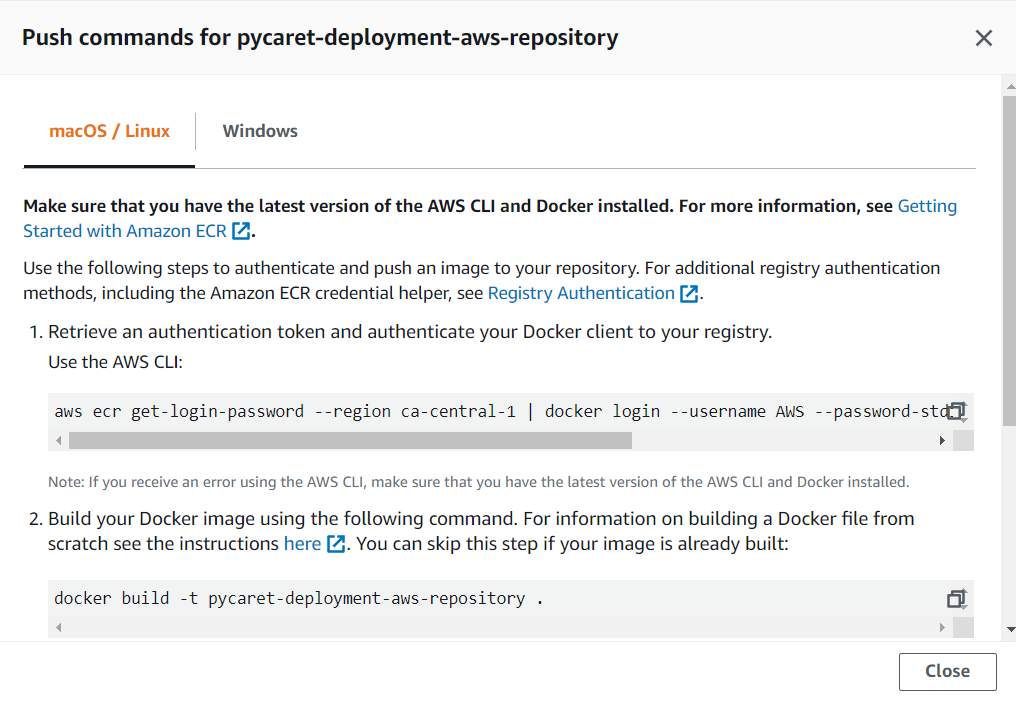
👉 Step 4— Execute push commands
Navigate to your project folder using Anaconda Prompt and execute the commands you have copied in the step above. The code below is for demonstration only and may not work as it is. To get the right code to execute, you must get a copy of code from “View push commands” inside the repository.
You must be in the folder where the Dockerfile and the rest of your code reside before executing these commands.
👉 Step 5— Check your uploaded image
Click on the repository you created and you will see an image URI of the uploaded image in the step above. Copy the image URI (it would be needed in step 7 below).
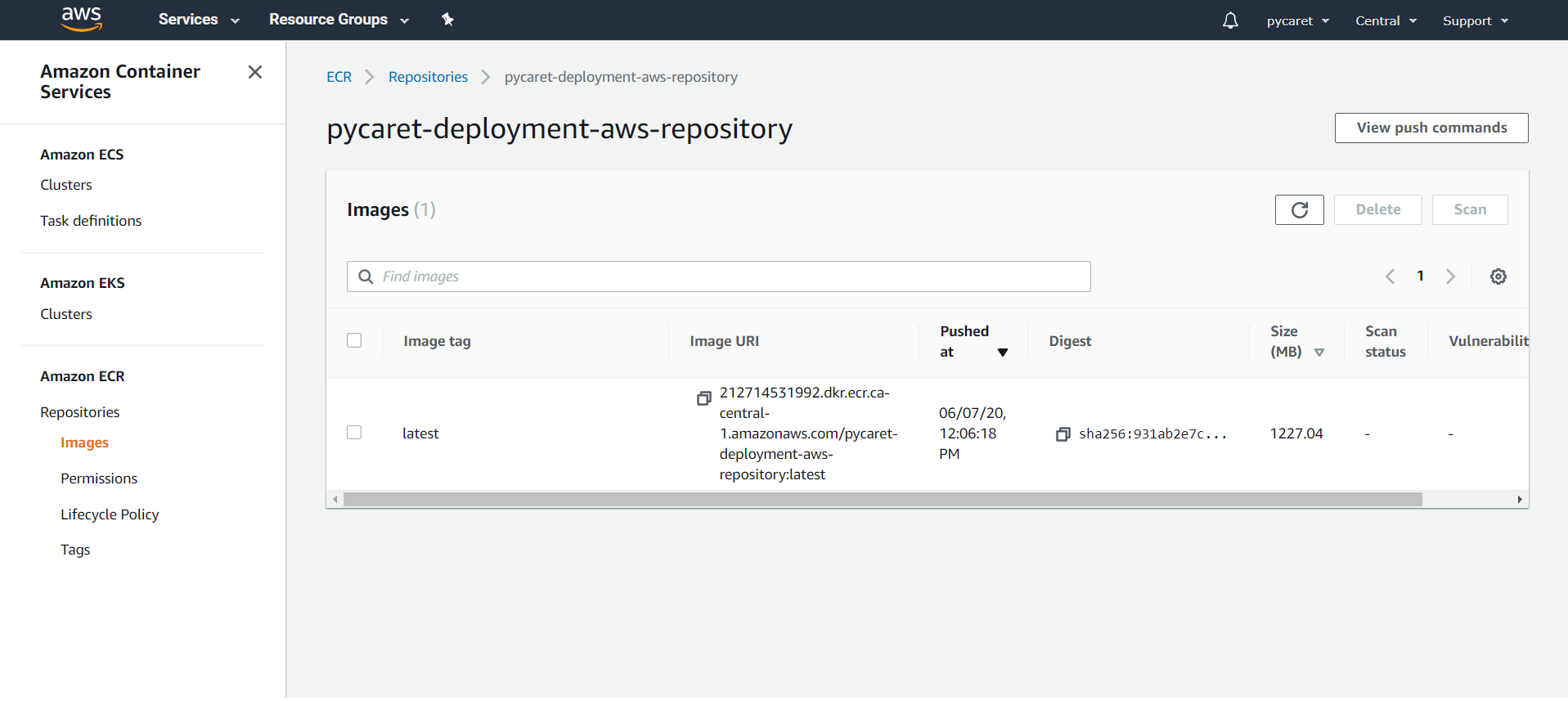
👉 Step 6 — Create and Configure a Cluster
(a) Click on “Clusters” on left-side menu:
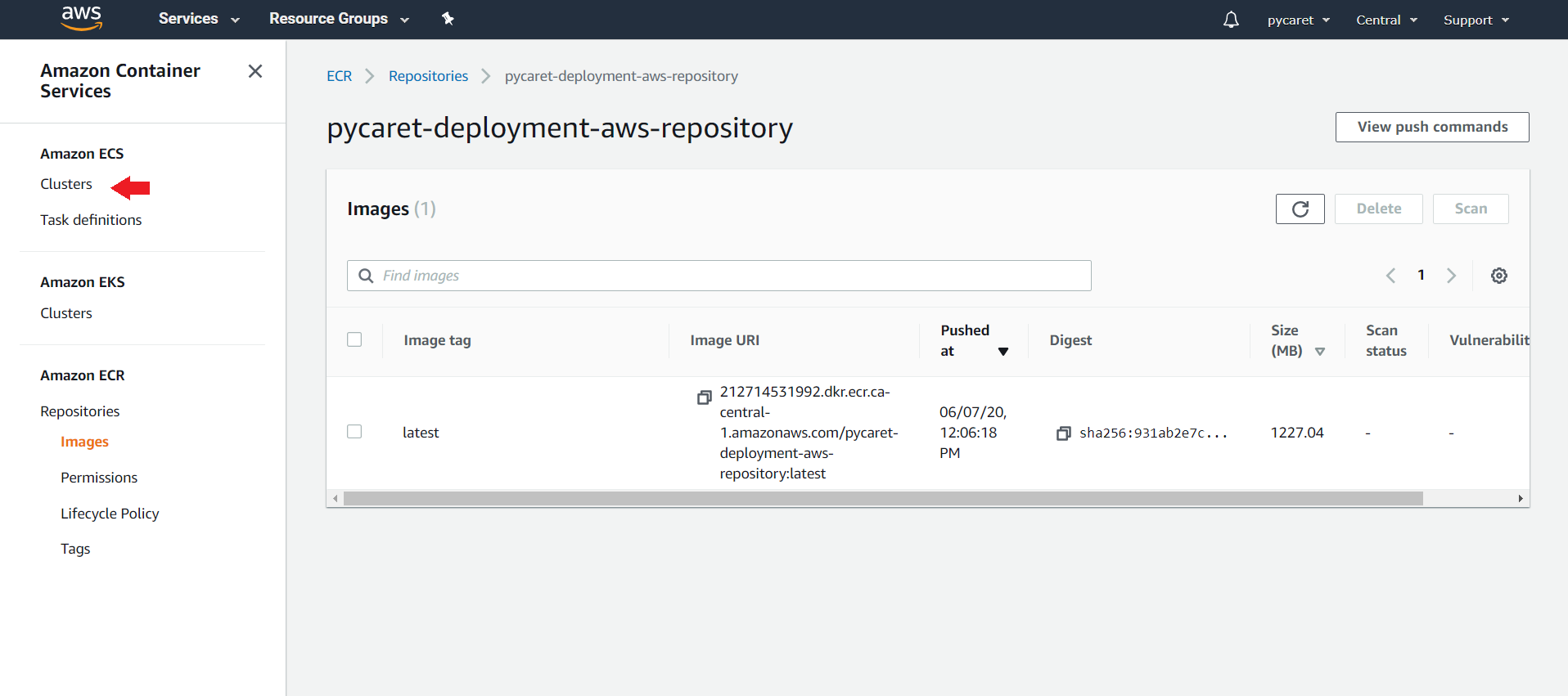
(b) Select “Networking only” and click Next step:
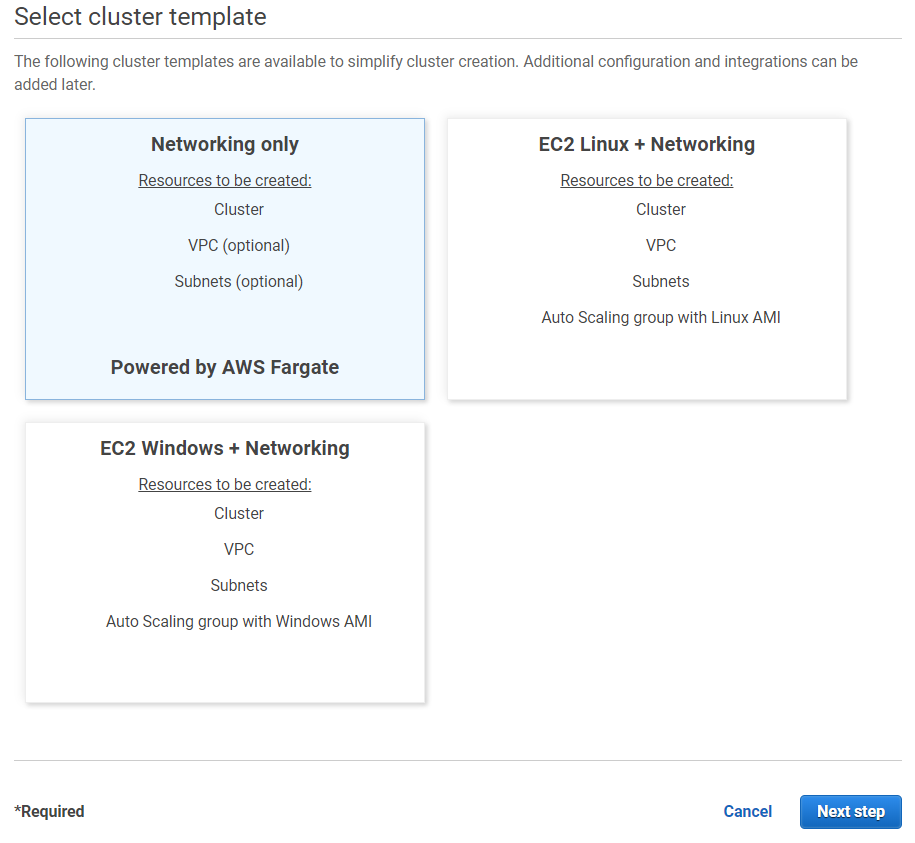
(c) Configure Cluster (Enter cluster name) and click on Create:
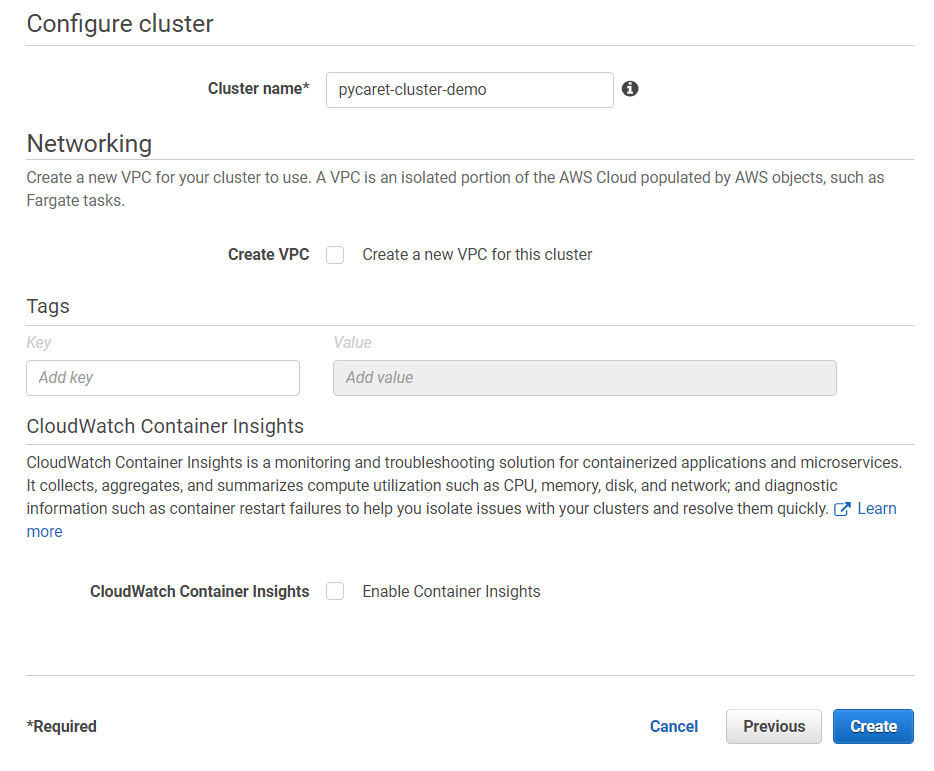
(d) Cluster Created:
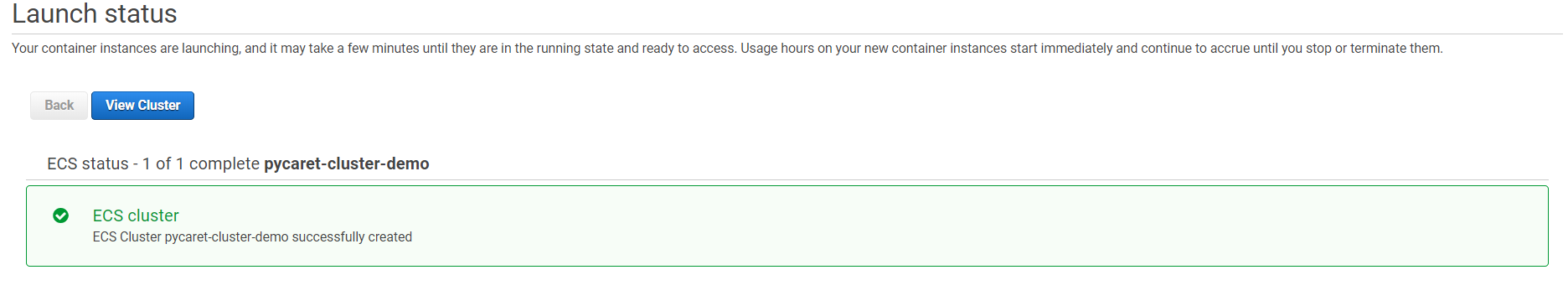
👉 Step 7— Create a new Task definition
A task definition is required to run Docker containers in Amazon ECS. Some of the parameters you can specify in a task definition include: The Docker image to use with each container in your task. How much CPU and memory to use with each task or each container within a task.
(a) Click on “Create new task definition”:
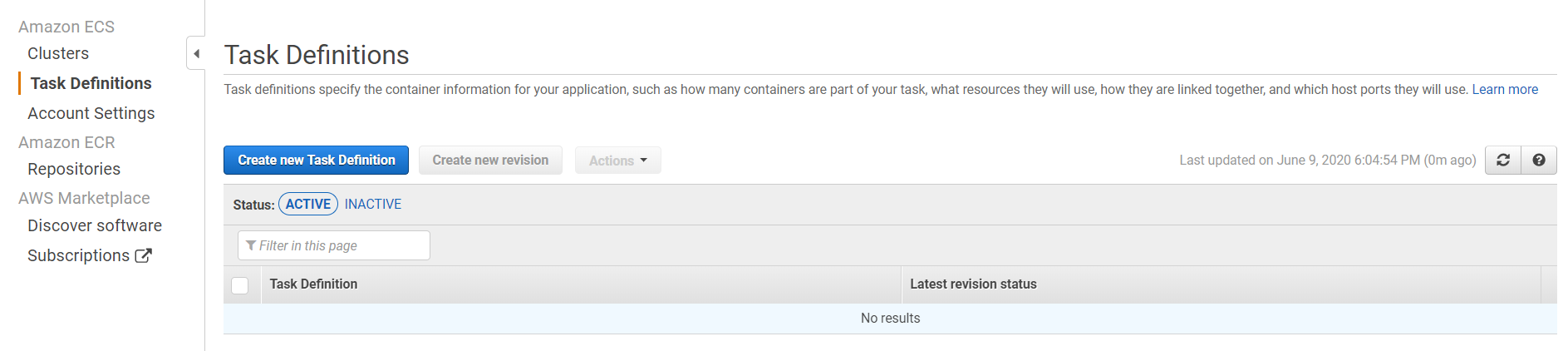
(b) Select “FARGATE” as launch type:
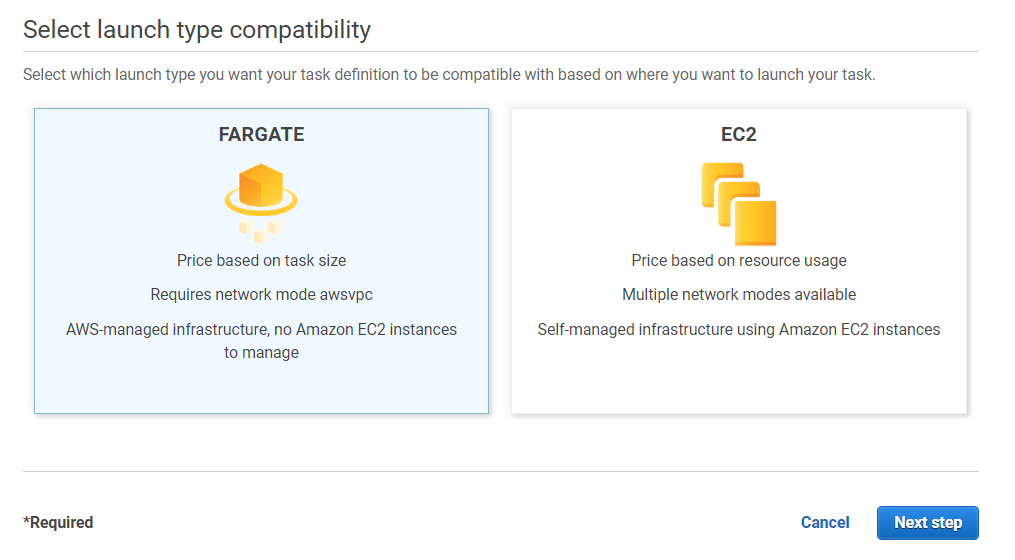
(c) Fill in the details:
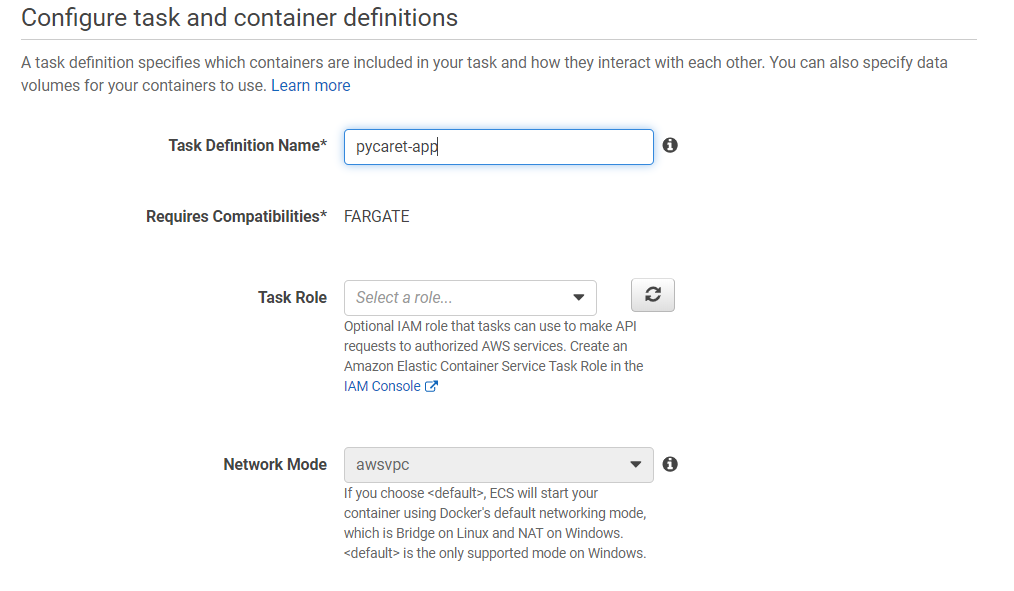
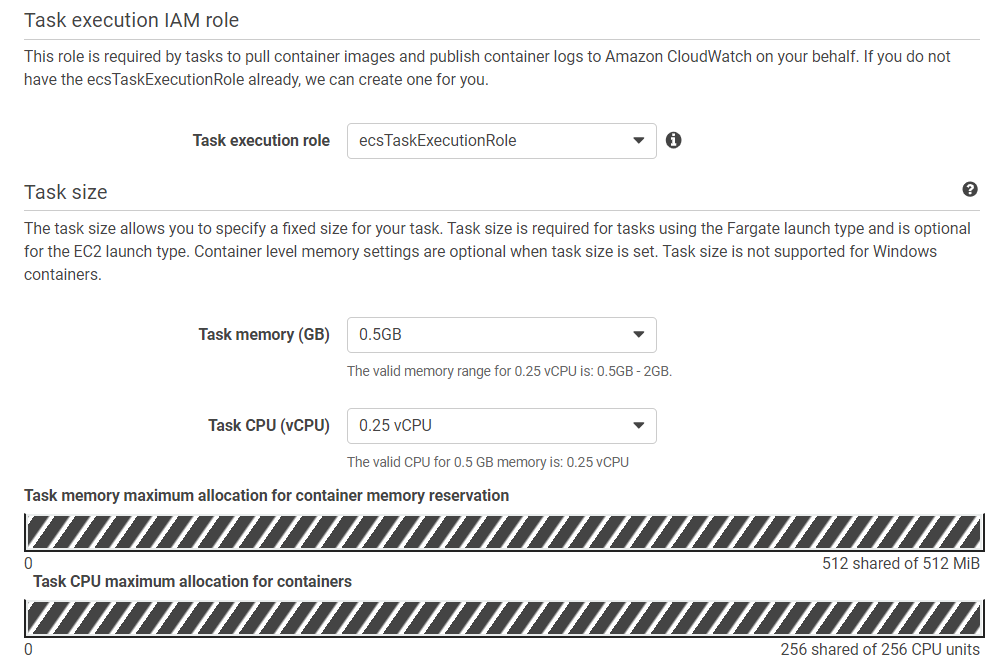
(d) Click on “Add Containers” and fill in the details:
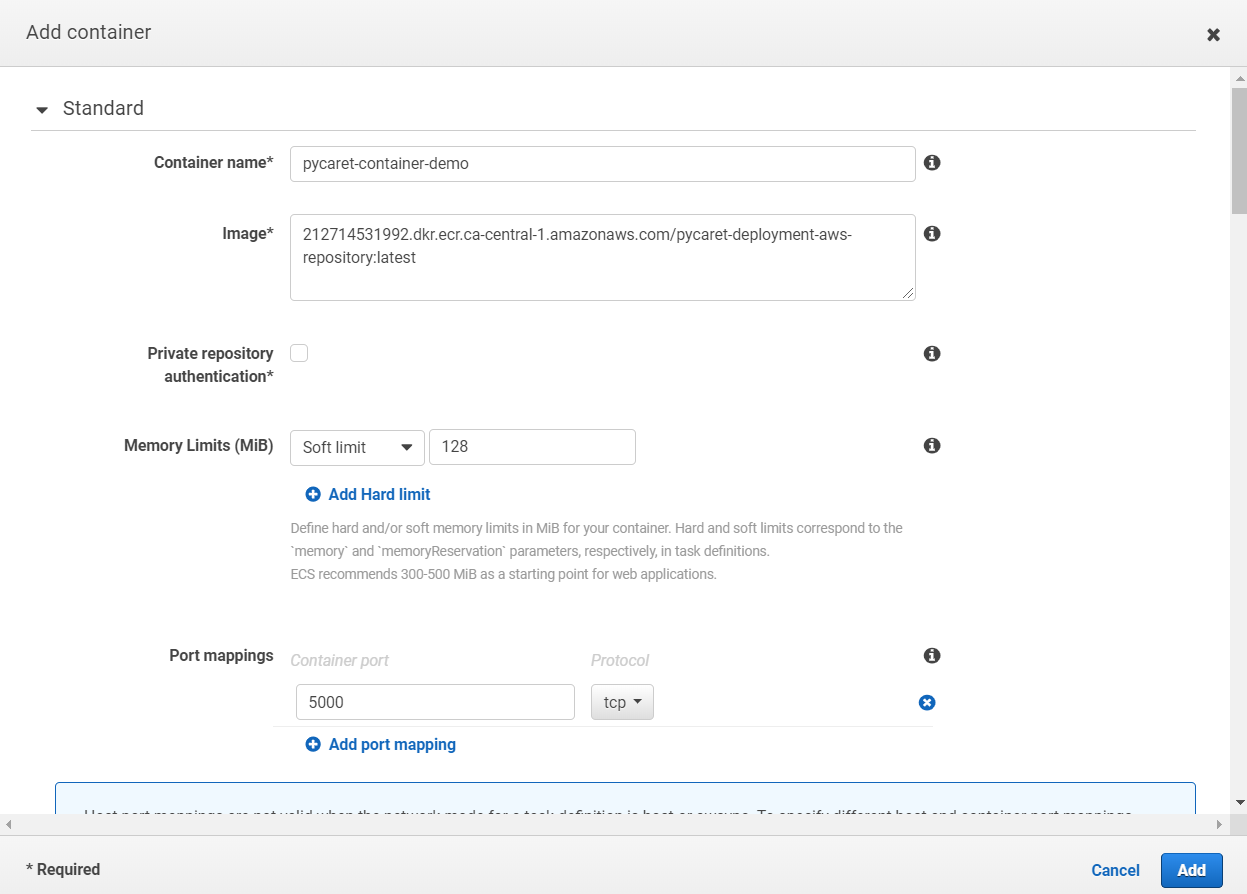
(e) Click “Create Task” on the bottom right.
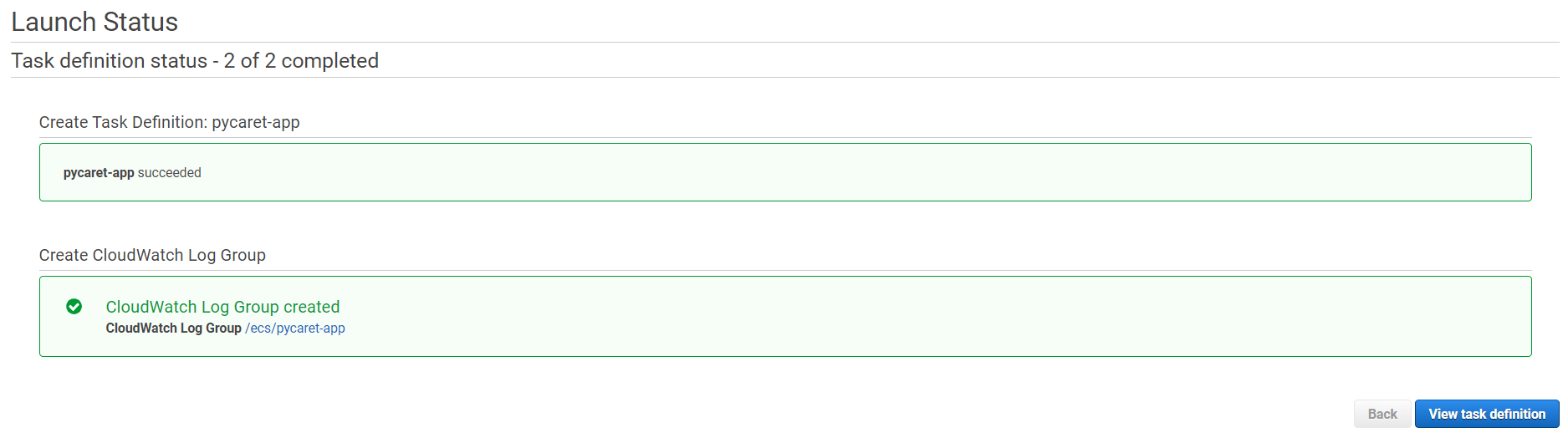
👉 Step 8 —Execute Task Definition
In step 7 we created a task that will start the container. Now we will execute the task by clicking “Run Task” under Actions.
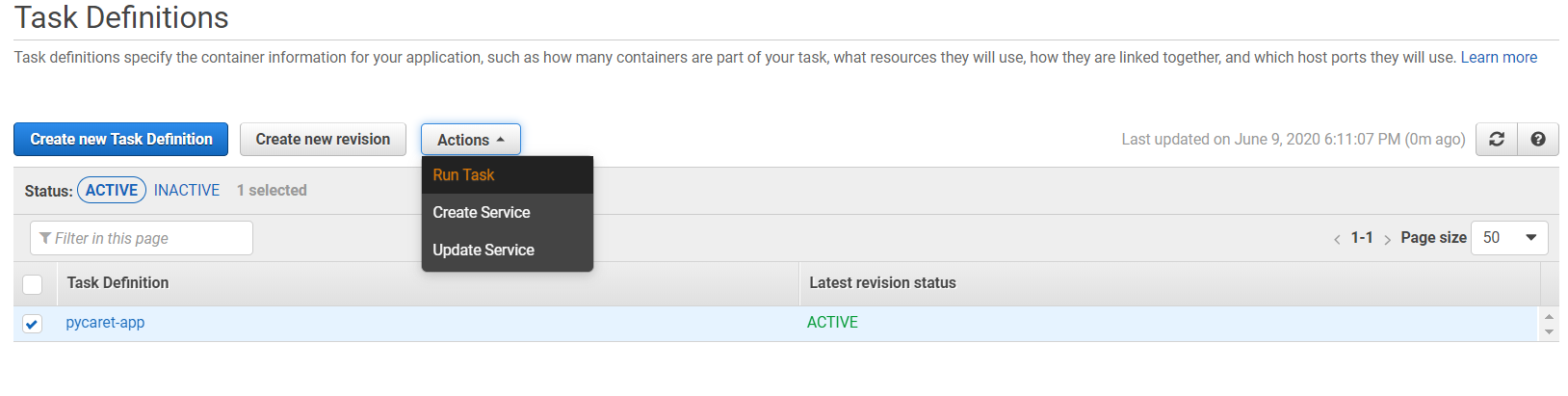
(a) Click on “Switch to launch type” to change the type to Fargate:
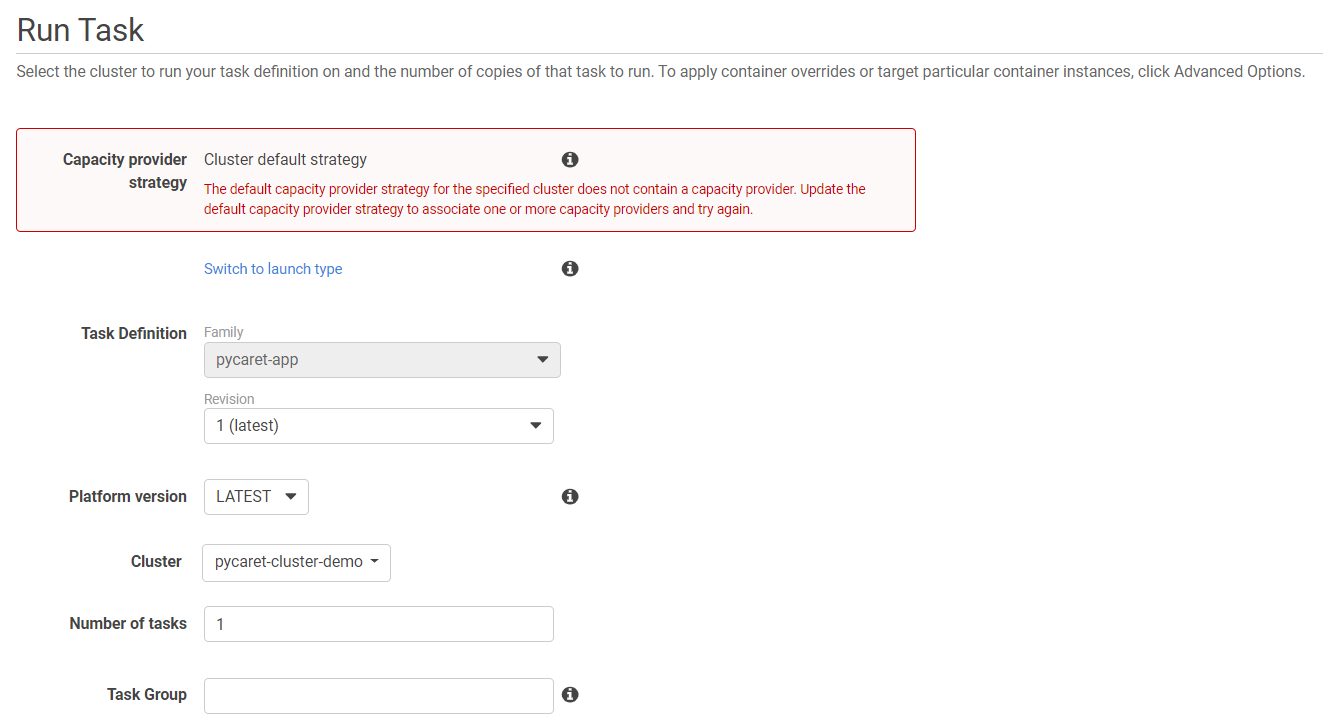
(b) Select the VPC and Subnet from the dropdown:
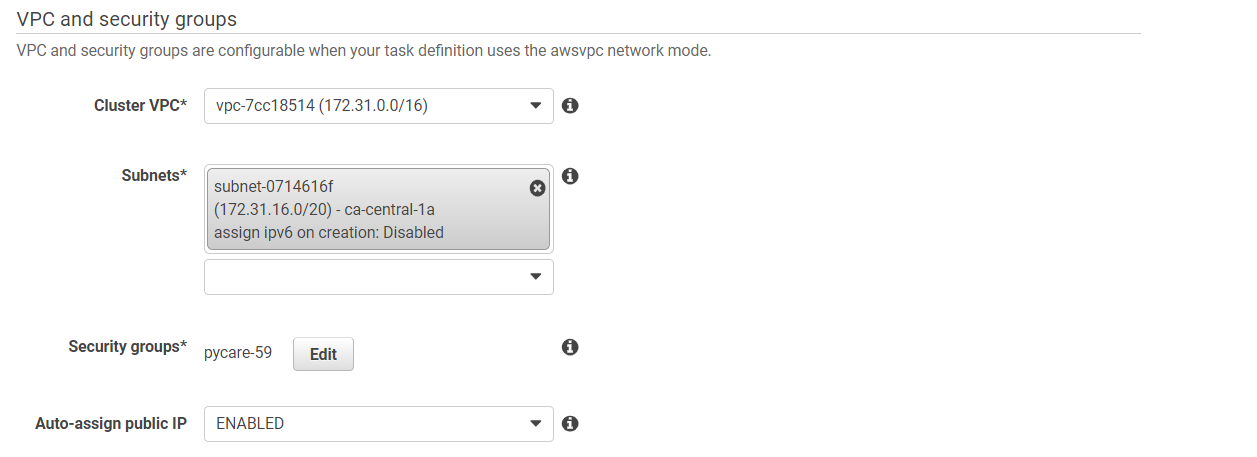
(c) Click on “Run Task” on bottom right:
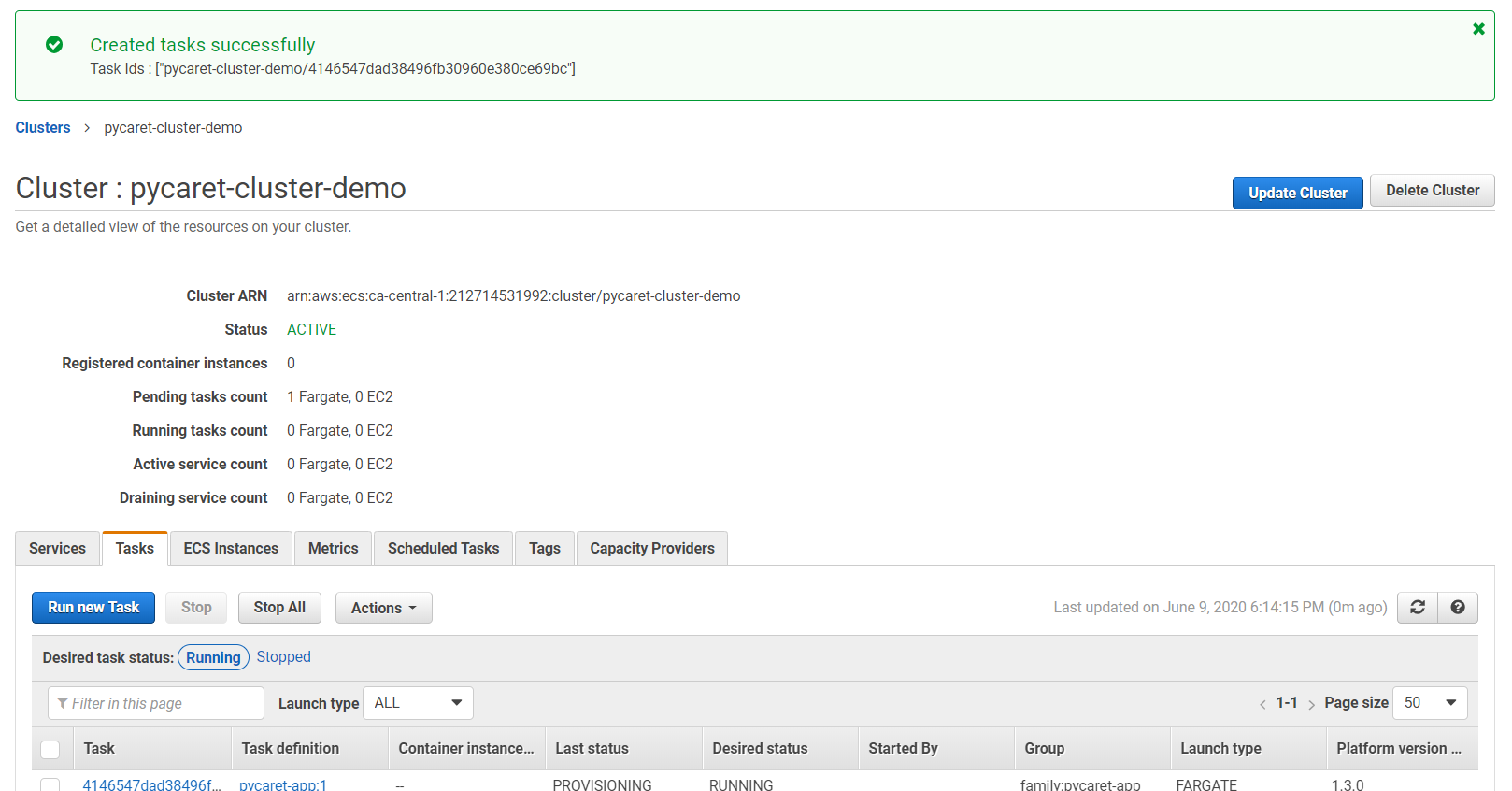
👉 Step 9— Allow inbound port 5000 from Network settings
One last step before we can see our application in action on Public IP address is to allow port 5000 by creating a new rule. In order to do that, follow these steps:
(a) Click on Task
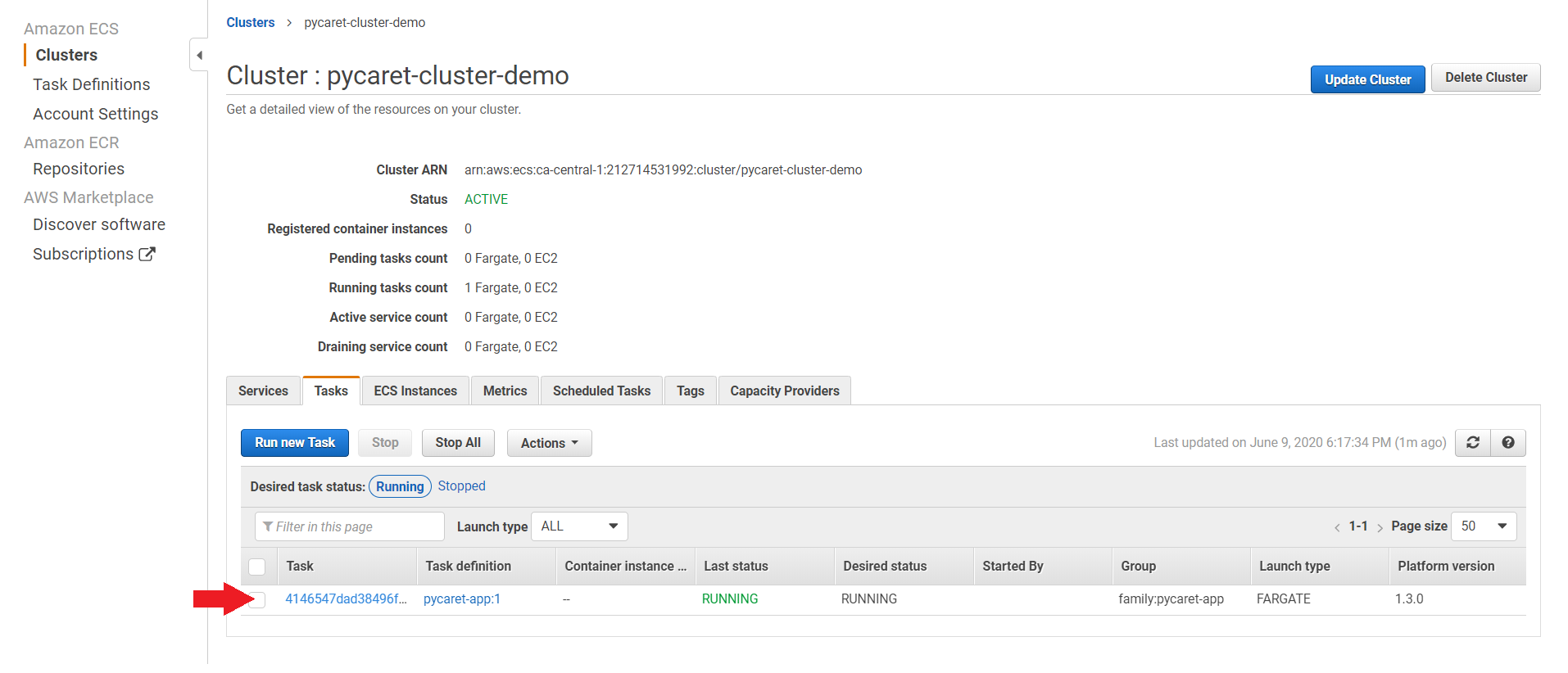
(b) Click on ENI Id:
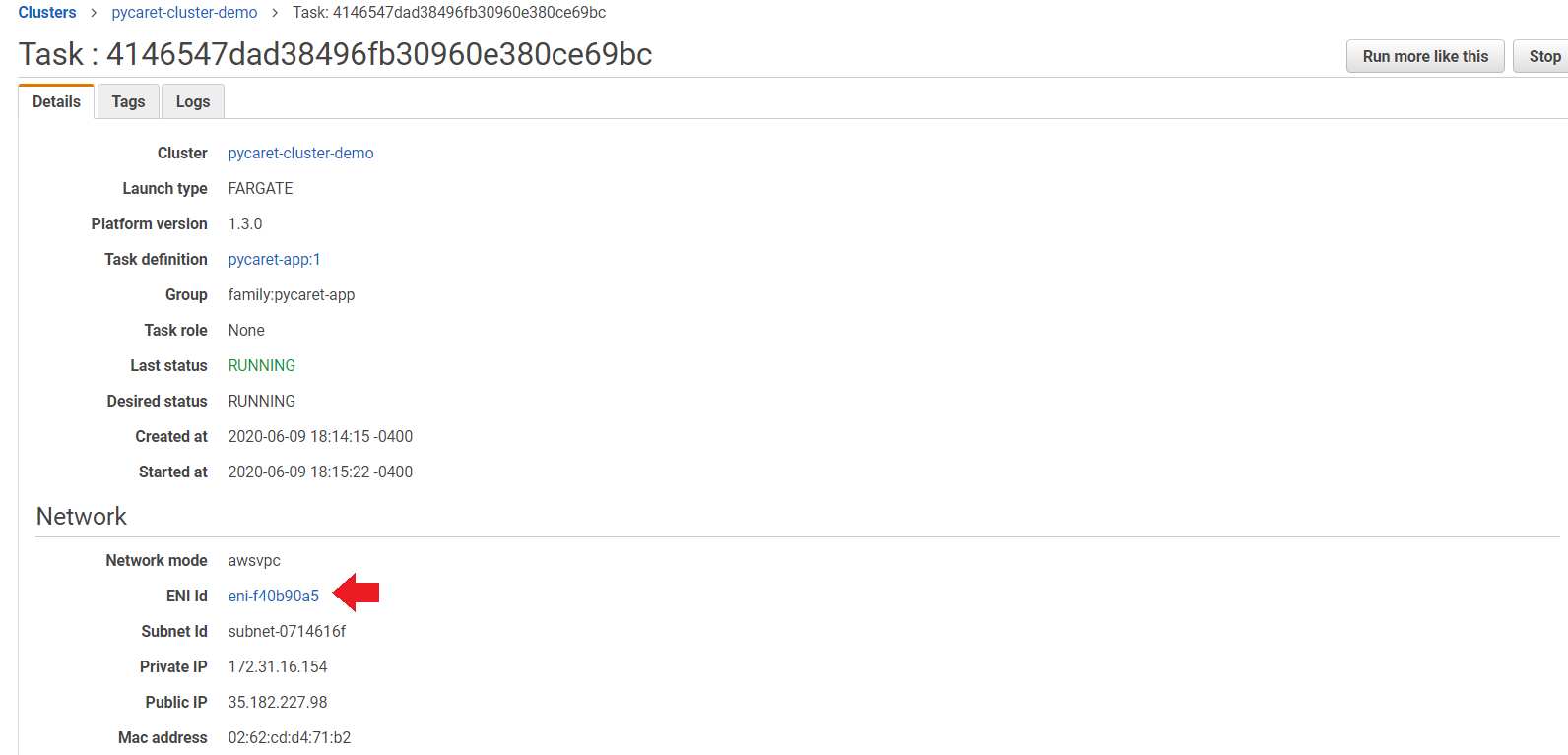
(c) Click on Security groups
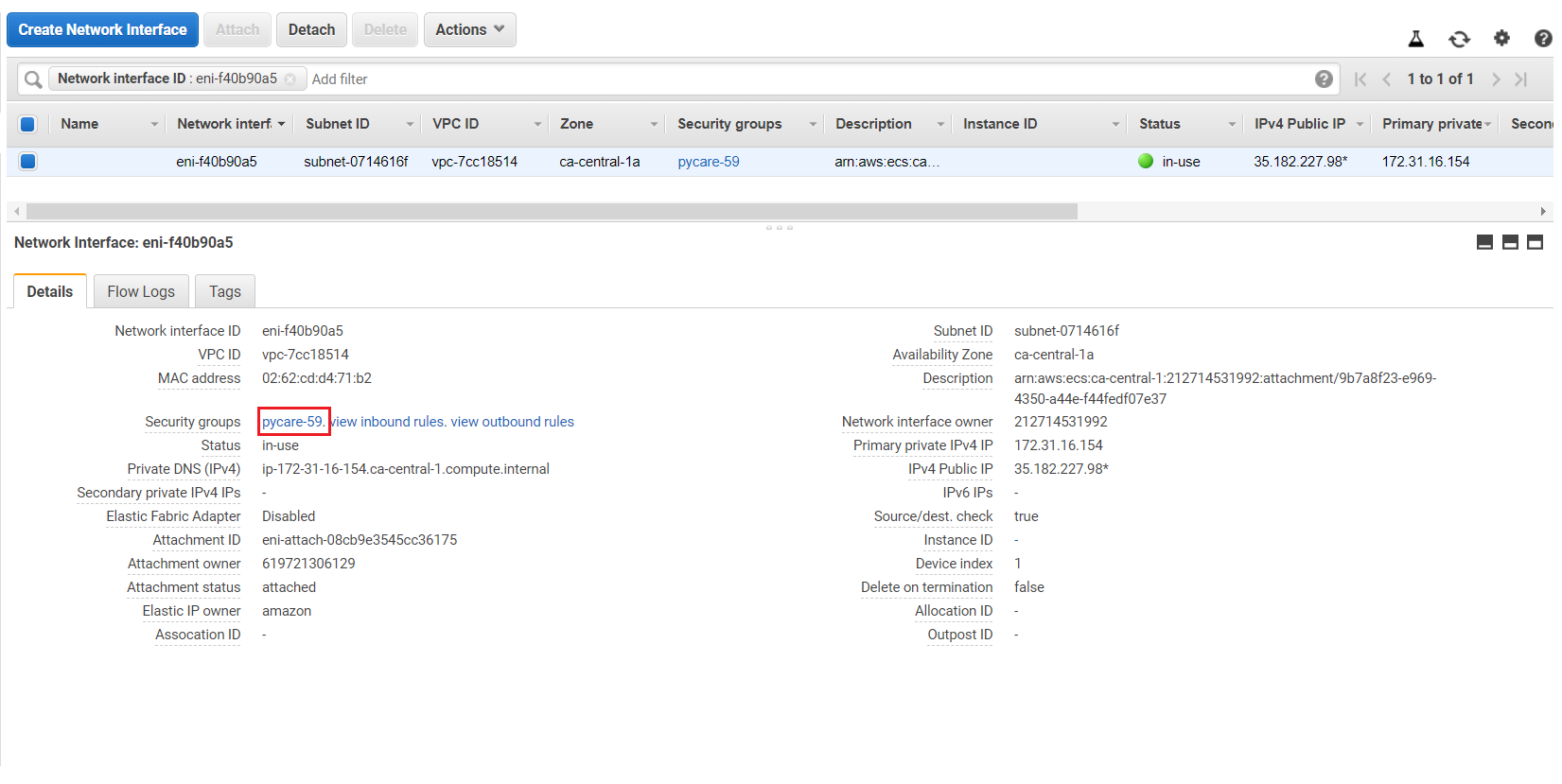
(d) Click on “Edit inbound rules”
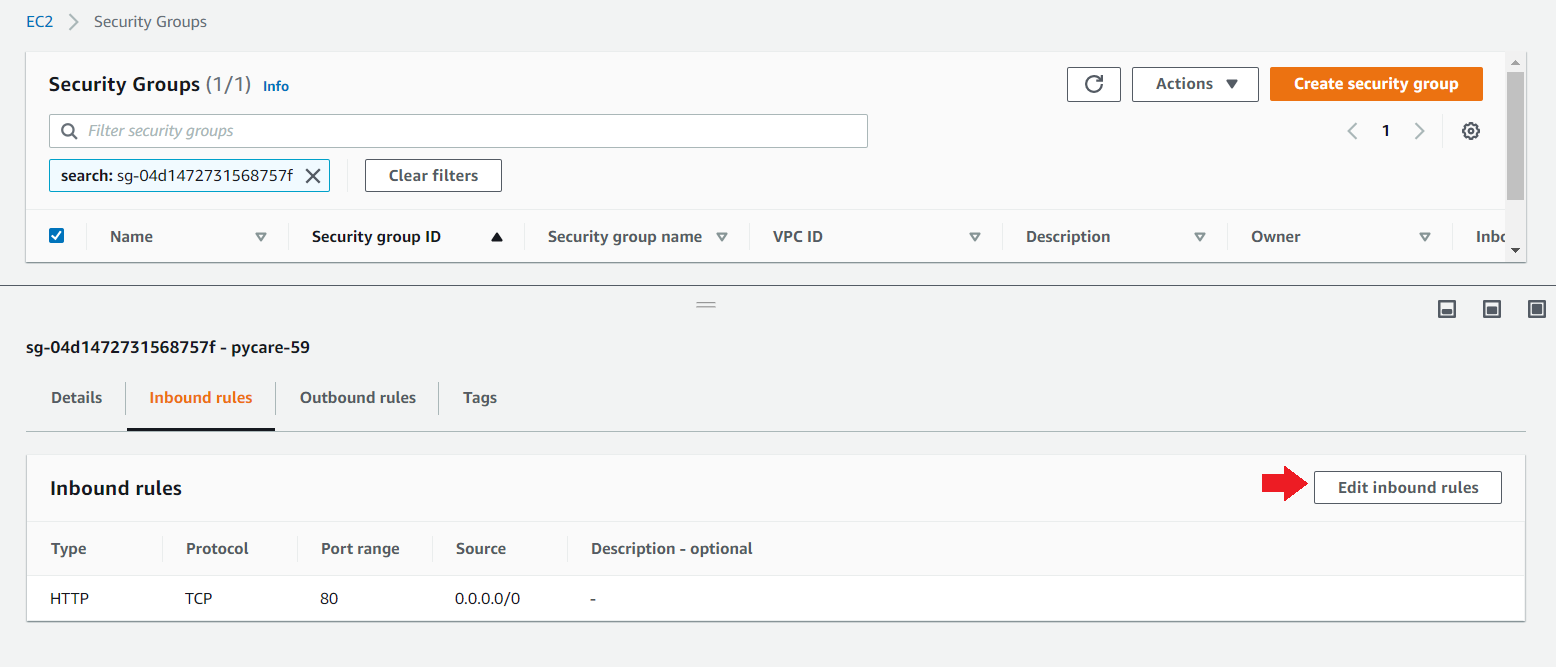
(e) Add a Custom TCP rule of port 5000
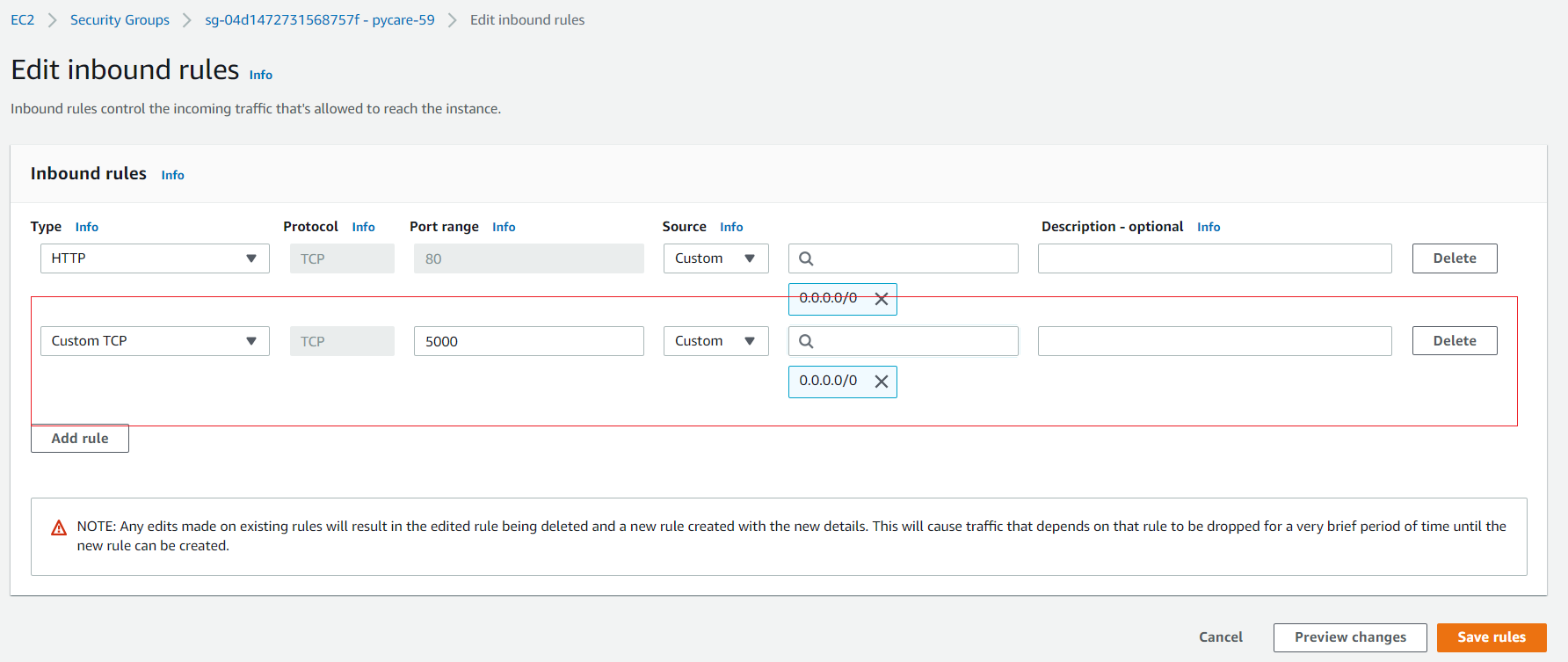
👉 Step 10 — See the app in action
Use public IP address with port 5000 to access the application.
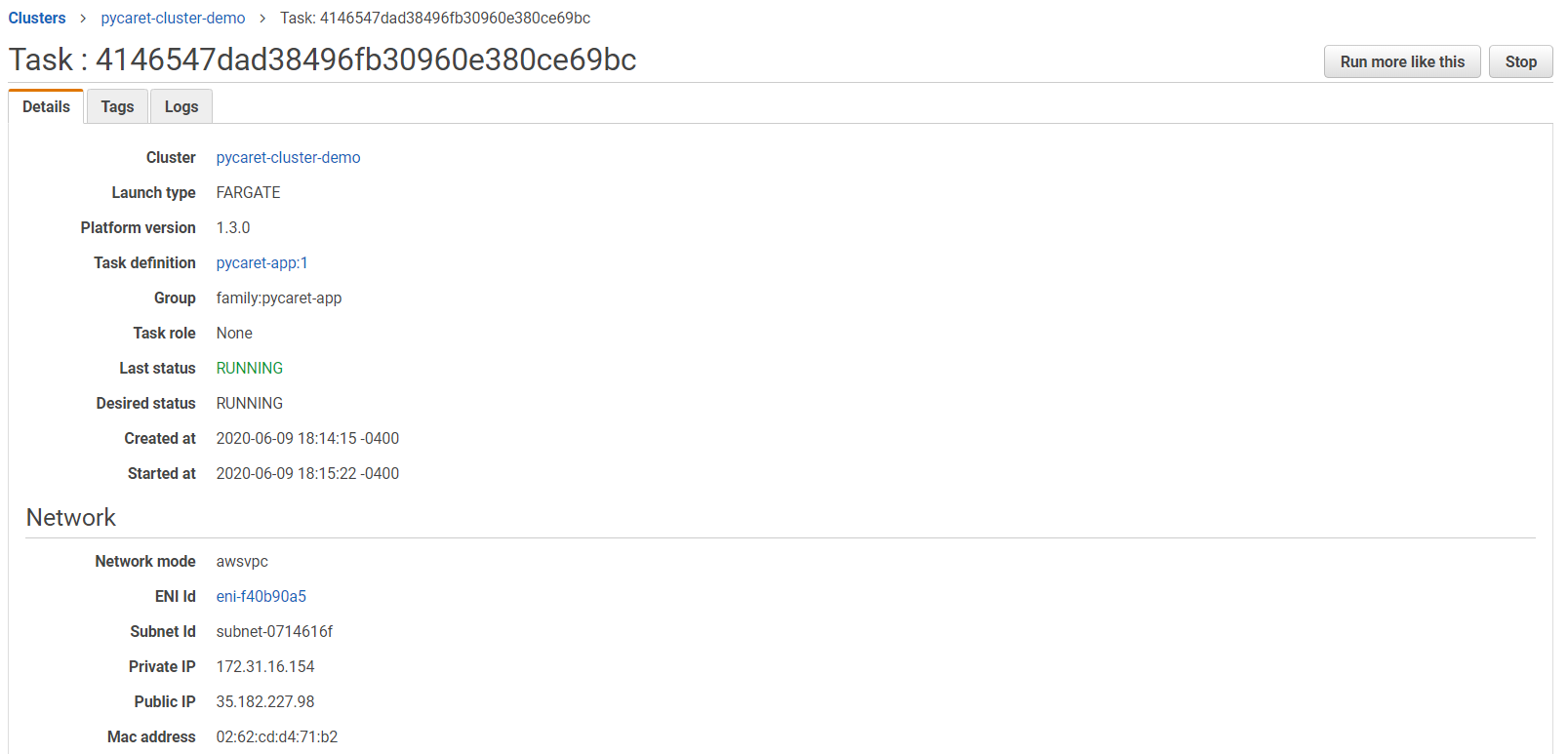
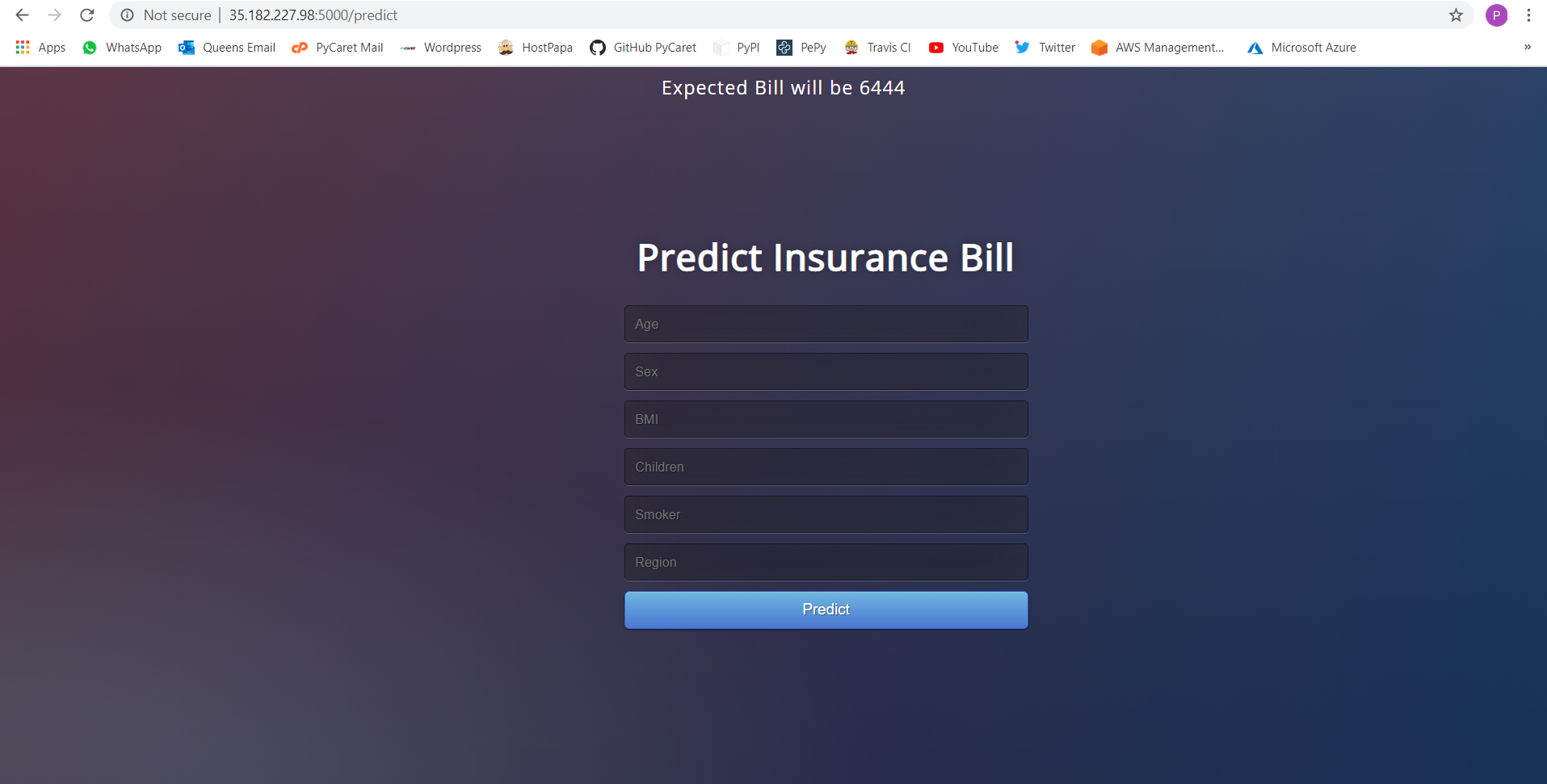
Note: By the time this story is published, the app will be removed from the public address to restrict resource consumption.
PyCaret 2.0.0 is coming!
We have received overwhelming support and feedback from the community. We are actively working on improving PyCaret and preparing for our next release. PyCaret 2.0.0 will be bigger and better. If you would like to share your feedback and help us improve further, you may fill this form on the website or leave a comment on our GitHub or LinkedIn page.
Follow our LinkedIn and subscribe to our YouTube channel to learn more about PyCaret.
Want to learn about a specific module?
As of the first release 1.0.0, PyCaret has the following modules available for use. Click on the links below to see the documentation and working examples in Python.
Classification Regression Clustering Anomaly Detection Natural Language Processing Association Rule Mining
Also see:
PyCaret getting started tutorials in Notebook:
Clustering Anomaly Detection Natural Language Processing Association Rule Mining Regression Classification
Would you like to contribute?
PyCaret is an open source project. Everybody is welcome to contribute. If you would like contribute, please feel free to work on open issues. Pull requests are accepted with unit tests on dev-1.0.1 branch.
Please give us ⭐️ on our GitHub repo if you like PyCaret.
Medium: https://medium.com/@moez_62905/
LinkedIn: https://www.linkedin.com/in/profile-moez/
Twitter: https://twitter.com/moezpycaretorg1
Last updated
Was this helpful?