NLP Text Classification in Python using PyCaret
NLP Text-Classification in Python: PyCaret Approach Vs The Traditional Approach
A comparative analysis between The Traditional Approach and PyCaret Approach
by Prateek Baghel
I. Introduction

II. The NLP-Classification Problem

III. Traditional Approach
Stage 1. Data Setup and Preprocessing on the text data




Stage 2. Embedding on the processed text data


Stage 3. Model Building





Stage 4. Hyperparameter Tuning



IV. PyCaret Approach
Stage 1. Data Setup and Preprocessing on the text data

Stage 2. Embedding on the processed text data


Stage 3. Model Building

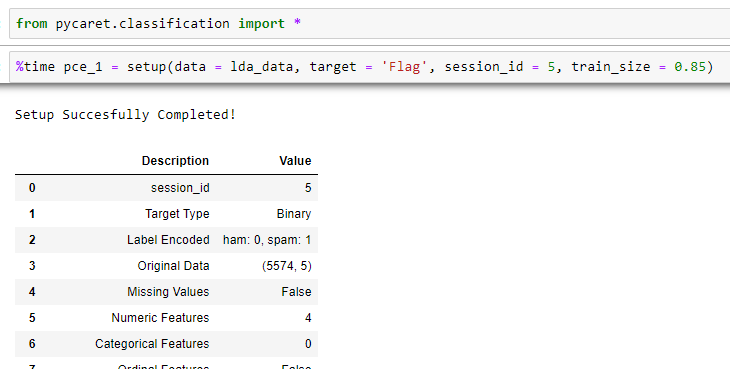

Stage 4. Hyperparameter Tuning



V. Comparison of two methods

VI. Important Links
PreviousPredict Lead Score (the Right Way) Using PyCaretNextPredict Lead Score (the Right Way) Using PyCaret
Last updated
Was this helpful?