Time Series Anomaly Detection with PyCaret
Time Series Anomaly Detection with PyCaret
A step-by-step tutorial on unsupervised anomaly detection for time series data using PyCaret

👉 Introduction
Learning Goals of this Tutorial
👉 PyCaret
👉 Installing PyCaret
👉 What is Anomaly Detection
👉 PyCaret Anomaly Detection Module
👉 Dataset


👉 Data Preparation

👉 Experiment Setup
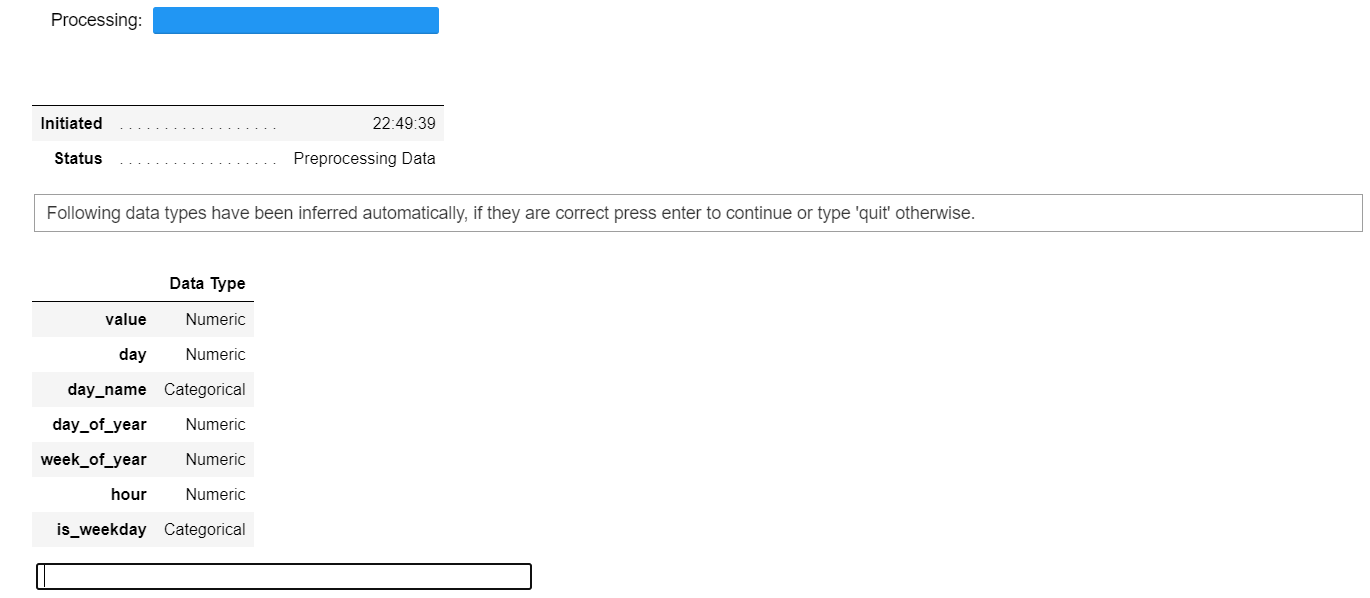

👉 Model Training




Coming Soon!
You may also be interested in:
Important Links
Want to learn about a specific module?
Last updated
Was this helpful?